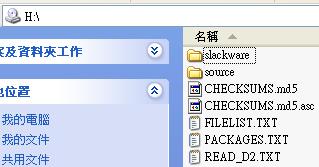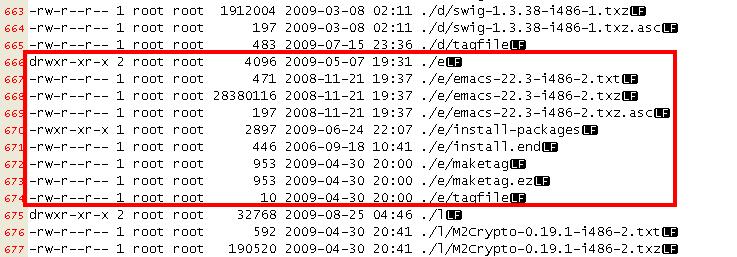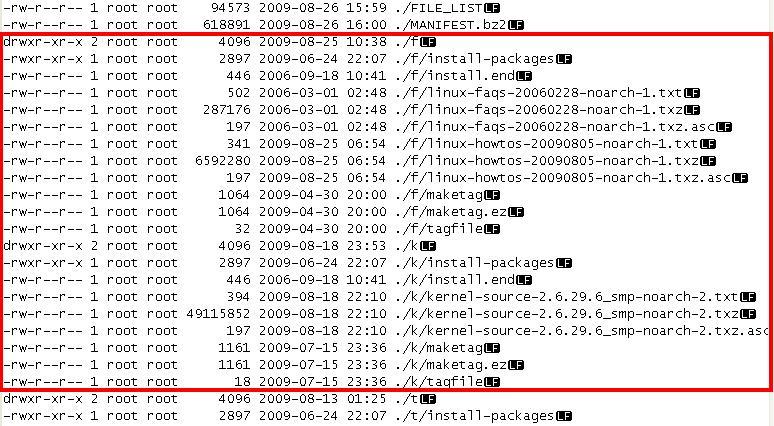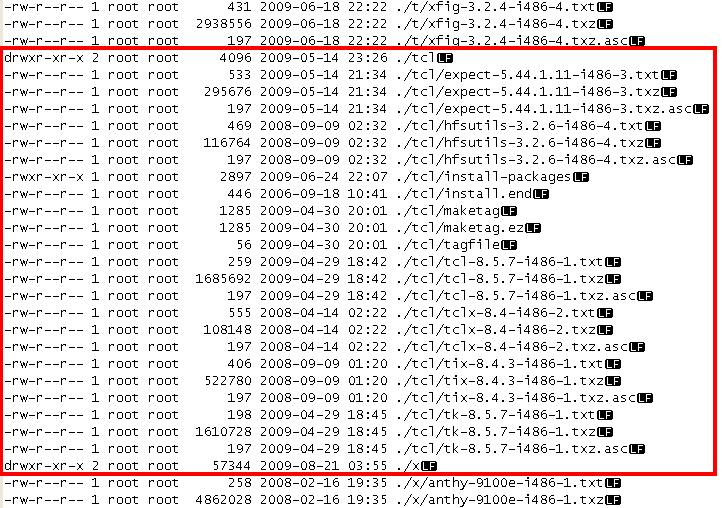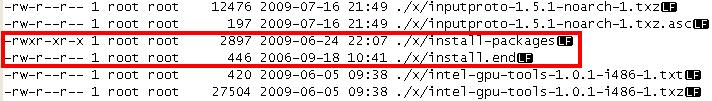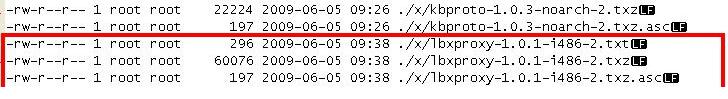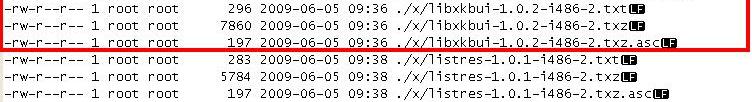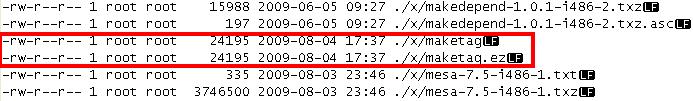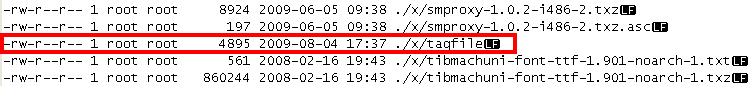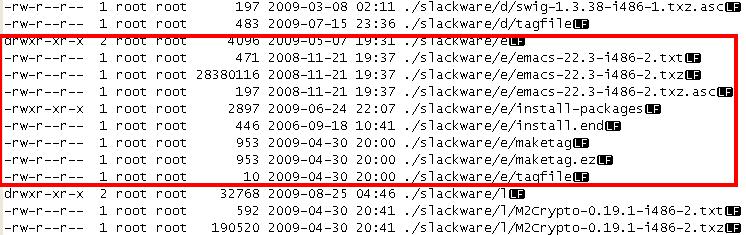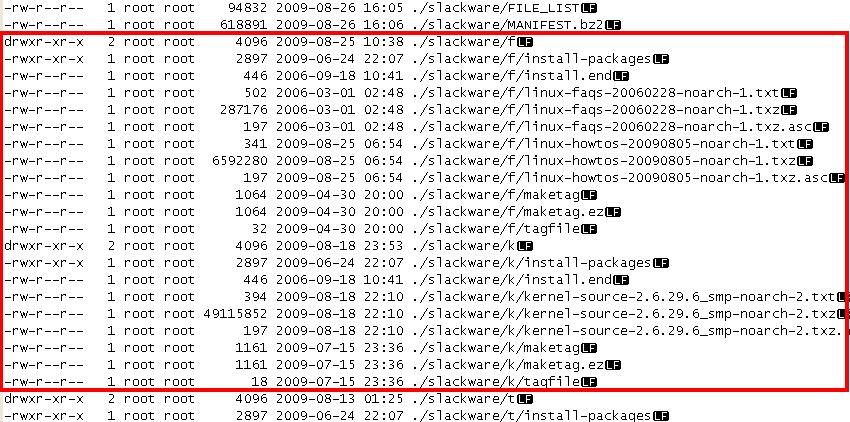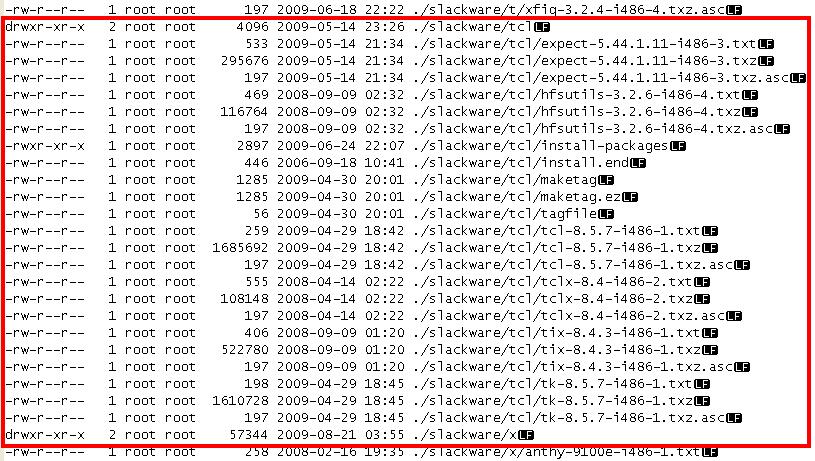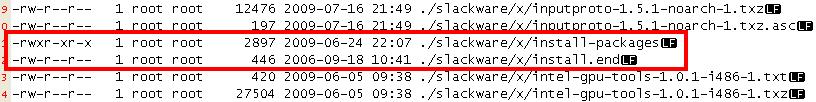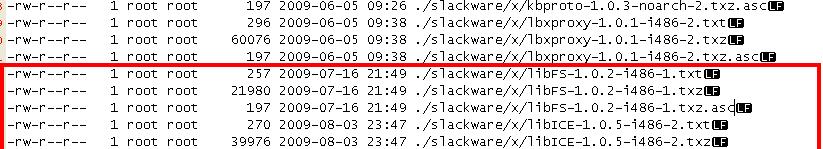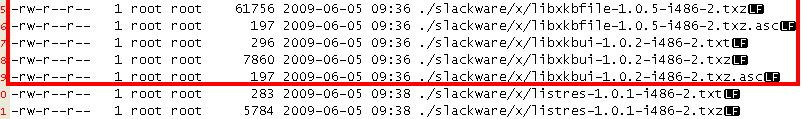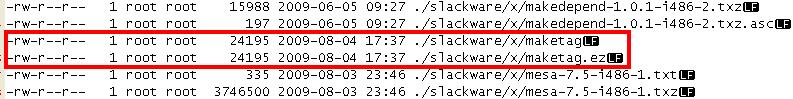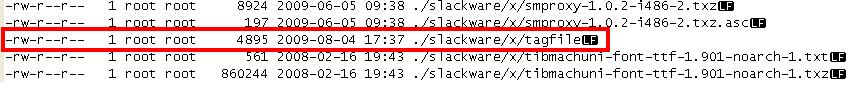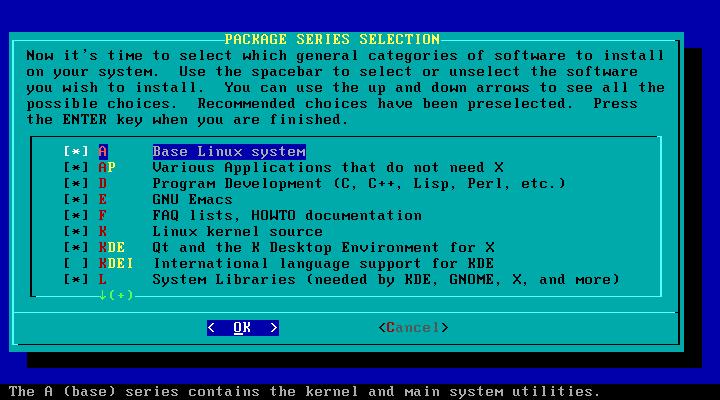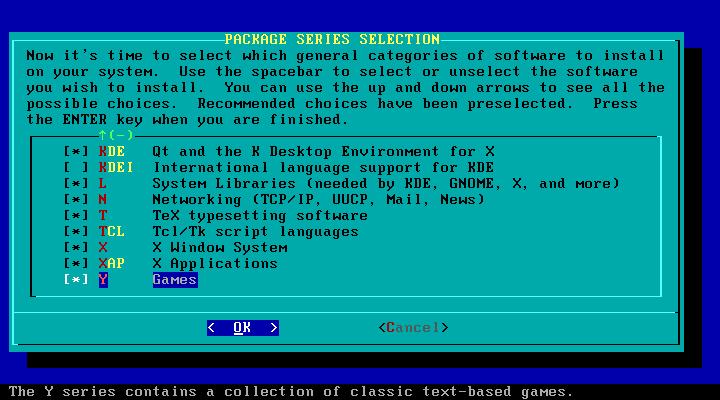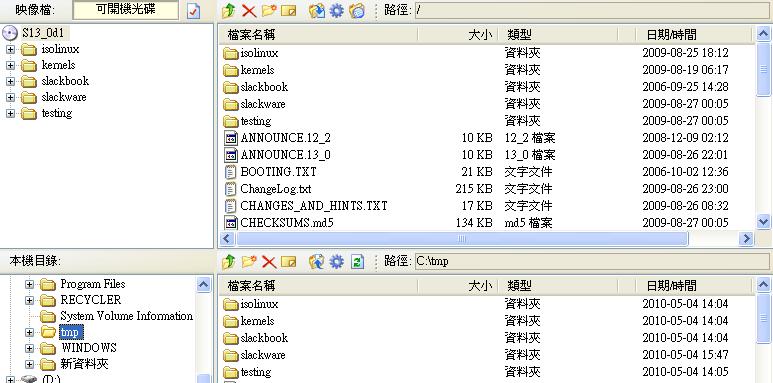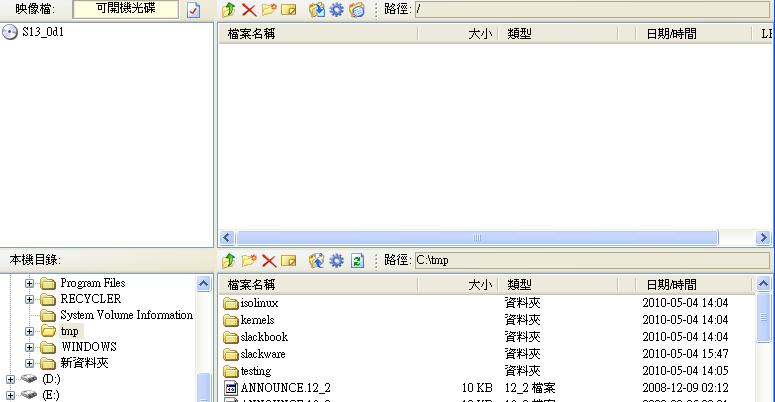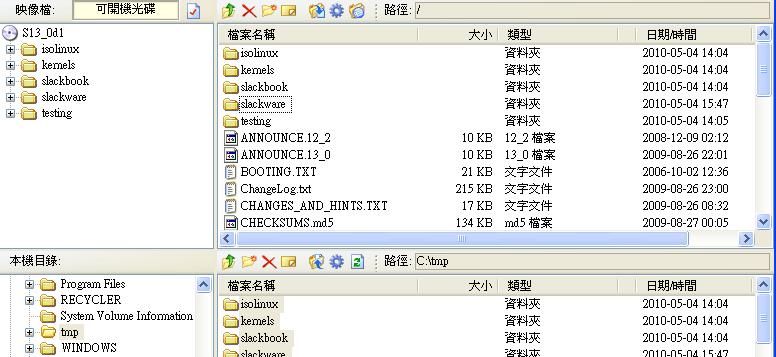製作SlackWare Linux 13的純文字介面的光碟片(CD-ROM)(不含X-Windows)
SlackWare Linux 13 的安裝光碟有兩種,CD-ROM-六片和DVD-ROM -1片以CD-ROM 來說,
全安裝,只需要前面3片,含X-Windows。
不含 X-Windows ,只需要前面2片,文字模式。
再將前兩片的安裝光碟比較後,發現,如果只安裝文字模式,因該可以濃縮成一片 CD-ROM
準備軟體
一套可編輯 ISO 檔的軟體如 UltraISO,
文字編輯軟體:Notepad2 (http://www.flos-freeware.ch/notepad2.html)
1.在 C: 槽建立一個暫存資料夾 tmp
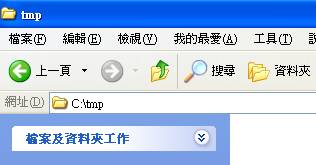
2.讀取SlackWare Linux 13的第一片安裝光碟映像檔,的內容。

3.將這片的光碟資料全部複製到 C:\tmp內,
把C:\tmp\slackware內的FILE_LIST改為FILE_LIST-1
把C:\tmp內的FILE_LIST.TXT改為FILE_LIST-1.TXT
把C:\tmp內的PACKAGES.TXT改為PACKAGES-1.TXT
4. 讀取SlackWare Linux 13第二片光碟映像檔。
把FILE_LIST.TXT複製到 C:\tmp 內,並且改檔名為FILE_LIST-2.TXT,
把PACKAGES.TXT複製到 C:\tmp 內,並且改檔名為PACKAGES-2.TXT
接下來開啟slackware資料夾。
把資料夾 F,K,T,TCL,X,XAP,Y全部複製到C:\tmp\slackware的資料夾內,
另外再把FILE_LIST檔案複製到C:\tmp\slackware 內,另存檔名為FILE_LIST-2
6.移除不需要安裝的套件類別,因為SlackWare 將套件分成幾大類
A :基本Linux系統
AP :文本模式下的應用程序
D :開發工具
E :文字編輯器
F :一些問與答與文件說明檔
K :Linux 的核心檔
KDE :Qt桌面環境 和 KDE 桌面環境
KDEI :KDE 的多國語言套件
L :libaries庫
N :網絡工具
T :Slackware用的是tetex
TCL :Tcl/Tk 程式語言
X :X windows
XAP :X windows 下所使用的應用程式
Y :移植自BSD的文本遊戲
因為只要執行文字介面,就只留下A,AP,D,F,K,L,N,TCL,X,這幾個套件類別,
其中 在X資料夾內,只要留下 lib*.* 的檔案,
以及[install.end],[install-packages],[maketag],[maketag.ez],[tagfile]這五個檔案
7.開啟 C:\tmp\slackware\x\maketag檔案
從 ["anthy" "Japanese input method library" "on" ] 到 ["lbxproxy" "Low BandWidth X proxy" "on" ] 刪除,
從 ["libFS" "libFS is a library for X" "on" ] 到 ["libxkbui" "libxkbui is a library for X" "on" ] 保留,
從 ["listres" "list resources in widgets" "on" ] 到 ["xwud" "image displayer for X" "on" ]刪除,
也就是只留下 lib* 的套件部分,其他地方不要動到,編輯後,儲存。
8. 開啟 C:\tmp\slackware\x\maketag.ez檔案
從 ["anthy" "Japanese input method library" "on" ] 到 ["lbxproxy" "Low BandWidth X proxy" "on" ] 刪除,
從 ["libFS" "libFS is a library for X" "on" ] 到 ["libxkbui" "libxkbui is a library for X" "on" ] 保留,
從 ["listres" "list resources in widgets" "on" ] 到 ["xwud" "image displayer for X" "on" ]刪除,
也就是只留下 lib*.* 的套件部分,其他地方不要動到,編輯後,儲存。
9.開啟 C:\tmp\slackware\x\tagfile檔案
只留下 [libFS:REC] 到 [libxkbui:REC] 其他地方刪除
10.開啟C:\tmp\PACKAGES-1.TXT及PACKAGES-2.TXT這兩個檔案,
其中PACKAGES-2.TXT的開頭,有如下內容,
PACKAGES.TXT; Wed Aug 26 16:06:24 UTC 2009
This file provides details on the Slackware packages found
in the ./slackware/ directory.
Total size of all packages (compressed): 325 MB
Total size of all packages (uncompressed): 1333 MB 請跳過這幾行,接著複製後面的內容到結尾,然後貼到PACKAGES-1.TXT的檔案後面,
接著將檔案存成PACKAGES.TXT,並且將PACKAGES-1.TXT及PACKAGES-2.TXT這兩個檔案刪除
11.開啟 C:\tmp\slackware\FILE_LIST-1和C:\tmp\slackware\FILE_LIST-2這兩個檔案,
a. 在FILE_LIST-1檔案內,找到框起來的部分,刪除
b.在FILE_LIST-2檔案內,找到下圖框起來的部分
複製起來,回到FILE_LIST-1,將資料插入
-rw-r–r– 1 root root 483 2009-07-15 23:36 ./d/tagfile
的後面
c.在FILE_LIST-2檔案內,找到下圖框起來的部分
複製起來,回到FILE_LIST-1,將資料插入到
-rw-r–r– 1 root root 197 2008-03-12 03:47 ./n/zd1211-firmware-1.4-fw-1.txz.asc
的後面
d.在FILE_LIST-2檔案內,找到下圖框起來的部分
複製起來,回到FILE_LIST-1,將資料插入到
drwxr-xr-x 2 root root 57344 2009-08-21 03:55 ./x
的後面
e.在FILE_LIST-2檔案內,找到下圖框起來的部分
……中間省略
複製起來,回到FILE_LIST-1,將資料插入到
-rw-r–r– 1 root root 446 2006-09-18 10:41 ./x/install.end
的後面
f.在FILE_LIST-2檔案內,找到下圖框起來的部分
複製起來,回到FILE_LIST-1,將資料插入到
-rw-r–r– 1 root root 197 2009-06-05 09:36 ./x/libxkbui-1.0.2-i486-2.txz.asc
的下面
g.在FILE_LIST-2檔案內,找到下圖框起來的部分
複製起來,回到FILE_LIST-1,將資料插入到
-rw-r–r– 1 root root 24195 2009-08-04 17:37 ./slackware/x/maketag.ez
的下面
編輯好FILE_LIST-1後,另存新檔為 FILE_LIST,
然後刪除FILE_LIST-1和FILE_LIST-2兩個檔案
12.開啟C:\tmp\FILE_LIST-1.TXT及C:\tmp\FILE_LIST-2.TXT,
a. 在FILE_LIST-1.TXT檔案內,找到框起來的部分,刪除
b. 在FILE_LIST-2.TXT檔案內,找到下圖框起來的部分
複製起來,回到FILE_LIST-1.TXT,將資料插入到
-rw-r–r– 1 root root 483 2009-07-15 23:36 ./slackware/d/tagfile
的下面
c.在FILE_LIST-2.TXT部分,找到下圖框起來的部分
複製起來,回到FILE_LIST-1.TXT,將資料插入到
-rw-r–r– 1 root root 197 2008-03-12 03:47 ./slackware/n/zd1211-firmware-1.4-fw-1.txz.asc
的下面
d. 在FILE_LIST-2.TXT部分,找到下圖框起來的部分
複製起來,回到FILE_LIST-1.TXT,將資料插入到
drwxr-xr-x 2 root root 57344 2009-08-21 03:55 ./slackware/x
的下面
e.在FILE_LIST-2.TXT部分,找到下圖框起來的部分
……中間省略
複製起來,回到FILE_LIST-1.TXT,將資料插入到
-rw-r–r– 1 root root 446 2006-09-18 10:41 ./slackware/x/install.end
的下面
f.在FILE_LIST-2.TXT部分,找到下圖框起來的部分
複製起來,回到FILE_LIST-1.TXT,將資料插入到
-rw-r–r– 1 root root 197 2009-06-05 09:36 ./slackware/x/libxkbui-1.0.2-i486-2.txz.asc
的下面
g.在FILE_LIST-2.TXT部分,找到下圖框起來的部分
複製起來,回到FILE_LIST-1.TXT,將資料插入到
-rw-r–r– 1 root root 24195 2009-08-04 17:37 ./slackware/x/maketag.ez
的下面
編輯好FILE_LIST-1.TXT後,另存新檔為 FILE_LIST.TXT,
然後刪除FILE_LIST-1.TXT和FILE_LIST-2.TXT兩個檔案
13.安裝時,有一個選擇套件大類的畫面如下
這個安裝的設定值,是在 C:\tmp\isolinux\setpkg檔案內,開啟setpkg找到如下的內容:
"A" "Base Linux system"on"The A (base) series contains the kernel and main system utilities." "AP" "Various Applications that do not need X"on"The AP series is a collection of useful applications." "D" "Program Development (C, C++, Lisp, Perl, etc.)"on"The D series contains compilers, debuggers, and other programming tools "E" "GNU Emacs"on"The E series contains the GNU Emacs advanced real-time display editor." "F" "FAQ lists, HOWTO documentation"on"The F series contains essential documentation for Linux system administrators." "K" "Linux kernel source"on"The K series contains the source code for the Linux kernel." "KDE" "Qt and the K Desktop Environment for X"off"The KDE series contains the K Desktop Environment and related libraries." "KDEI" "International language support for KDE"off"The KDEI series provides support for languages other than US English in KDE." "L" "System Libraries (needed by KDE, GNOME, X, and more)"off"The L series contains important libraries needed by the rest of the system." "N" "Networking (TCP/IP, UUCP, Mail, News)"on"The N series contains network related clients and servers." "T" "TeX typesetting software"on"TeX is a typesetting system often used for mathematics and technical papers." "TCL" "Tcl/Tk script languages"on"The TCL series contains the Tcl/Tk/TclX languages and programs that use them." "X" "X Window System"on"This series contains X, the window system (or GUI) used by Linux." "XAP" "X Applications"on"The XAP series is a collection of applications for X." "Y" "Games"on"The Y series contains a collection of classic text-based games."
其中黃色的部分就是設定值,on表示要安裝,off表示不安裝,
現在改成我們要的設定值:
"A" "Base Linux system"on"The A (base) series contains the kernel and main system utilities." "AP" "Various Applications that do not need X"on"The AP series is a collection of useful applications." "D" "Program Development (C, C++, Lisp, Perl, etc.)"on"The D series contains compilers, debuggers, and other programming tools "E" "GNU Emacs"off"The E series contains the GNU Emacs advanced real-time display editor." "F" "FAQ lists, HOWTO documentation"on"The F series contains essential documentation for Linux system administrators." "K" "Linux kernel source"on"The K series contains the source code for the Linux kernel." "KDE" "Qt and the K Desktop Environment for X"off"The KDE series contains the K Desktop Environment and related libraries." "KDEI" "International language support for KDE"off"The KDEI series provides support for languages other than US English in KDE." "L" "System Libraries (needed by KDE, GNOME, X, and more)"on"The L series contains important libraries needed by the rest of the system." "N" "Networking (TCP/IP, UUCP, Mail, News)"on"The N series contains network related clients and servers." "T" "TeX typesetting software"on"TeX is a typesetting system often used for mathematics and technical papers." "TCL" "Tcl/Tk script languages"on"The TCL series contains the Tcl/Tk/TclX languages and programs that use them." "X" "X Window System"on"This series contains X, the window system (or GUI) used by Linux." "XAP" "X Applications"off"The XAP series is a collection of applications for X." "Y" "Games"off"The Y series contains a collection of classic text-based games."
改好後存檔
14.使用UltraISO,開啟SlackWare Linux 13的第一片光碟映像檔
刪除光碟映像檔的內容,如下圖:
將C:\tmp 資料夾的內容複製到光碟映像檔內。
然後另存映像檔 [檔案] -> [另存新檔],取好檔名,按[儲存],
一張 SlackWare Linux 13的純文字介面的光碟片(CD-ROM)就產生了